Jungheinrich EFG-Vac 30 - Multifunction display & error codes
Multifunction display
The multifunction display indicates operating data, battery capacity, operating hours, errors codes and information. Graphical symbols on the multifunction display issue warnings.
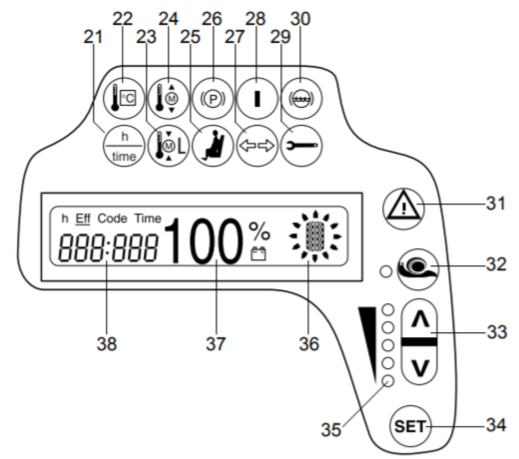
See also: Jungheinrich ETV214 Error Codes List
|
Item |
Display |
|
21 |
Push button to toggle between operating hours and time |
|
22 |
Controller over temperature |
|
23 |
Pump motor over temperature |
|
24 |
Drive motor over temperature |
|
25 |
Seat switch |
|
26 |
Parking brake applied |
|
27 |
Travel direction indicator o |
|
28 |
Truck in operation (key switch “ON”) |
|
29 |
Service display / UVV display |
|
30 |
Brake fluid level too low |
|
31 |
Lights up in case of errors or flashes when battery capacity is lower than 10% |
|
32 |
Inching speed pushbutton |
|
33 |
Program selector button |
|
34 |
SET button |
|
35 |
Operating program indicator (programs 1 to 5) |
|
36 |
Drive direction and wheel position indicator |
|
37 |
Battery capacity indicator |
|
38 |
Time and operating hours or diagnosis and error display |
Warning indicators, pushbuttons, and switches
Indicate or control the following:
|
Item |
Display / function |
|
21 |
Push button to toggle between operating hours and time – Truck operating hours counted while key switch was set to “ON” – “Eff” operating hours can be switched “ON” or “OFF” with a code – Time display |
|
22 |
Controller over temperature – Lights up in case of controller over temperature – Power is continuously reduced in relation to temperature |
|
23 |
Pump motor, power steering motor over temperature – Pump motor, power steering motor temperature is continuously monitored – Power is reduced in case of over temperature |
|
24 |
Drive motor over temperature – Drive motor temperature is monitored – Power is reduced in case of over temperature |
|
25 |
Seat switch – Seat switch not closed – Truck ready for operation, seat not occupied |
|
26 |
Parking brake applied – Truck ready for operation, parking brake applied |
|
27 |
Travel direction indicator o – In case of lighting system with flashing system |
|
28 |
Truck is in operation – Key switch to “ON” |
|
29 |
Service display / UVV display – Service interval set has elapsed (1000 operating hours) or annual UVV inspection is due (display flashes) |
|
30 |
Brake fluid level too low – A sensor on the brake fluid reservoir monitors the brake fluid level |
|
31 |
WARNING – Lights up in case of errors – Flashes when battery capacity is less than 10 % |
|
32 |
Inching speed pushbutton – Maximum travel speed km/h (adjustable) |
|
33 |
Program selector button – Push button for “Up” and “Down” |
|
34 |
SET button – Selects special functions |
|
35 |
Operating program indicator – Indicates the drive program selected (1 to 5) |
|
Item |
Display/Function |
|
36 |
Drive direction and wheel position indicator – Indicates the drive direction selected (forward or reverse) or the wheel position of steered wheels |
|
37 |
Battery capacity display in % The residual capacity available is indicated. Display 0% = battery discharged by 80%. With a 10% display, the Attention display (42) flashes. The lifting function is disabled after 30 to 40 seconds at a capacity of 0%. |
|
38 |
Operating hours / error display – Indicates the operating hours: – Eff: Indicates the overall operating hours Error display: – The operating hours display is cleared when an error (Err) or a warning (Inf) is received. The error code is displayed. – When several errors have occurred, these will be alternately displayed for 1.5 seconds, and a warning tone sounds. |

Kashif Warsi (Monday, 19 February 2024 12:07)
Please help me the machine model is EFG 320
S.N FN360758
Error shown on display is
"h eff code time"
What is the issue lisa display is shown all indications and not working
beevers.pakala (Wednesday, 04 March 2020 11:40)
I have forklift not moving and battery not displaying